You can invite a delegate (like your web designer or developer) to access the GoDaddy products in your account. Delegates can open and use your products, but they can’t view or change account information like your payment methods and passwords.
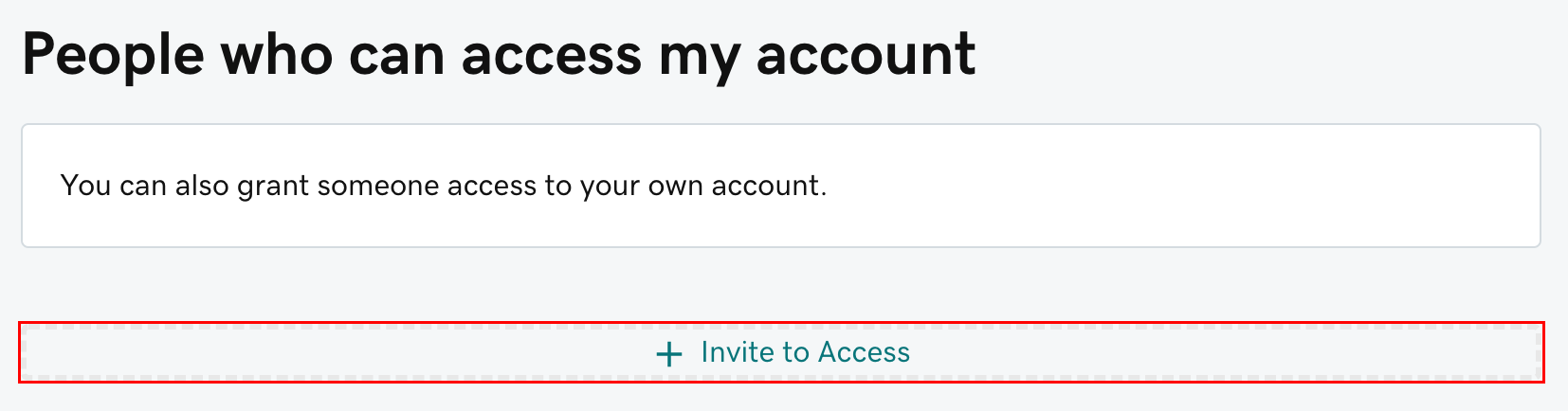
3. Enter the Name and Email address for the person you’re inviting.
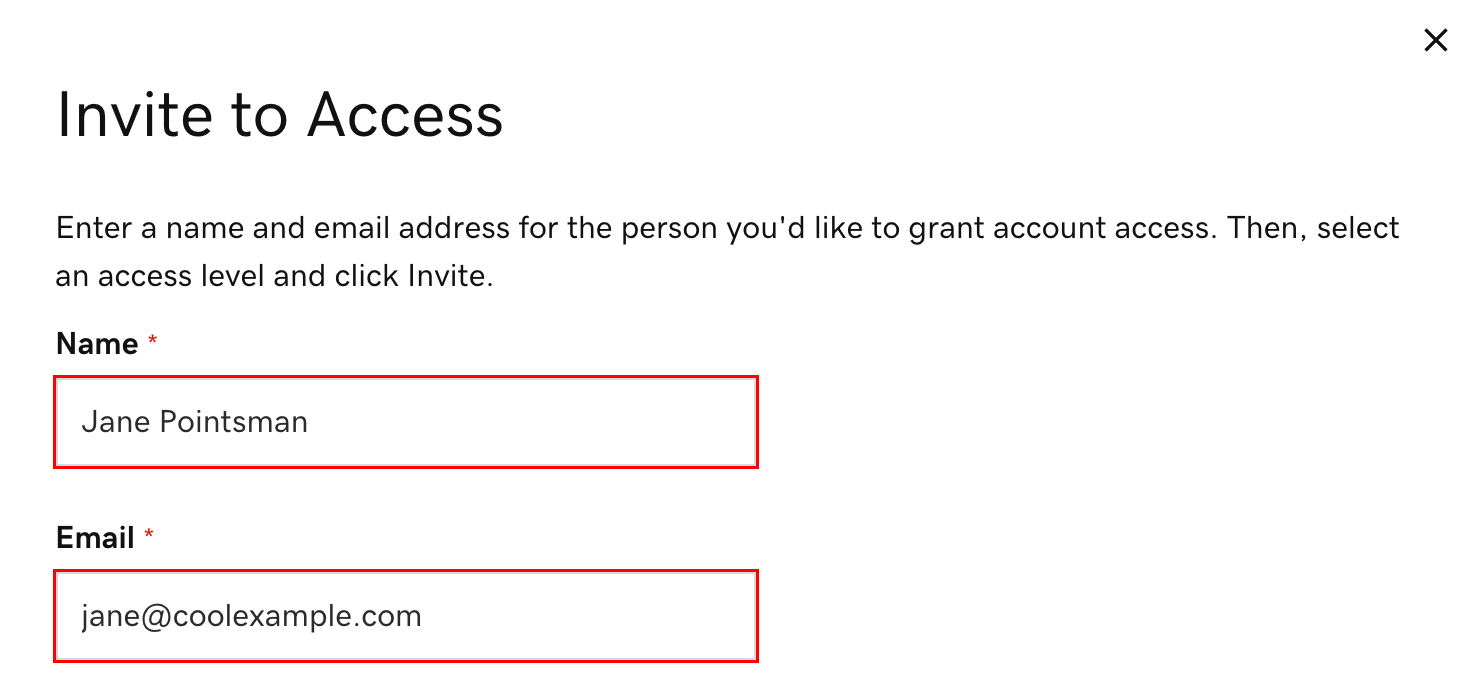
4. Select one of the access levels. If you’re not sure what this means, read our explanation of access levels.
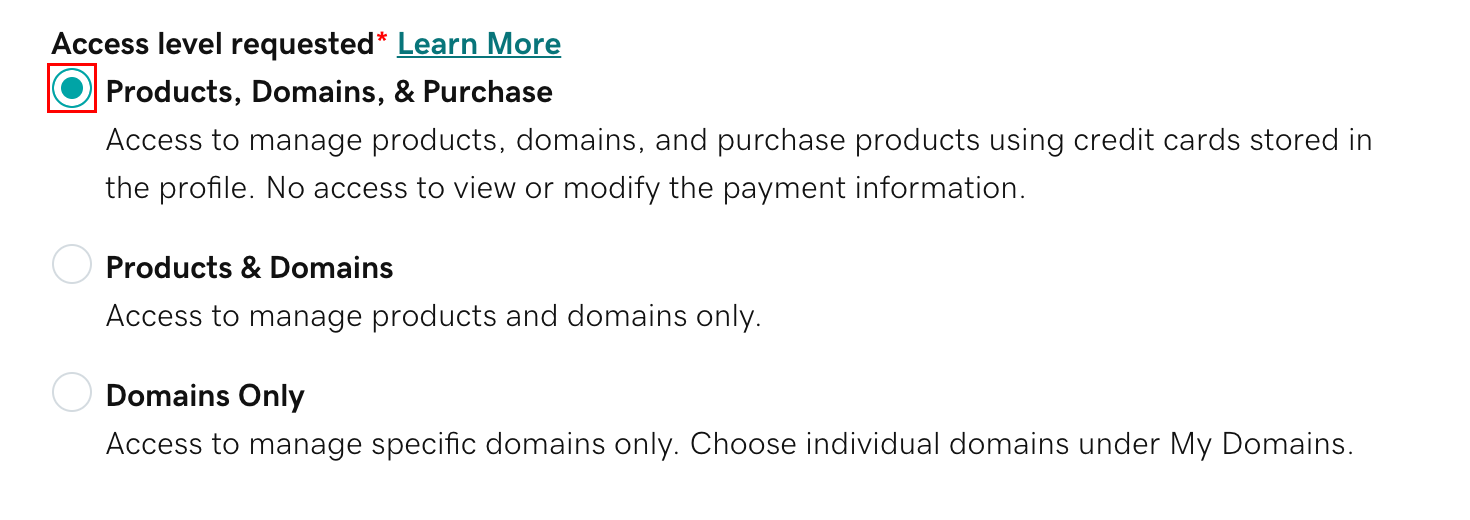
5. Select Invite. We’ll send the person an email invitation to access your account. Once the person accepts, we’ll let you know.
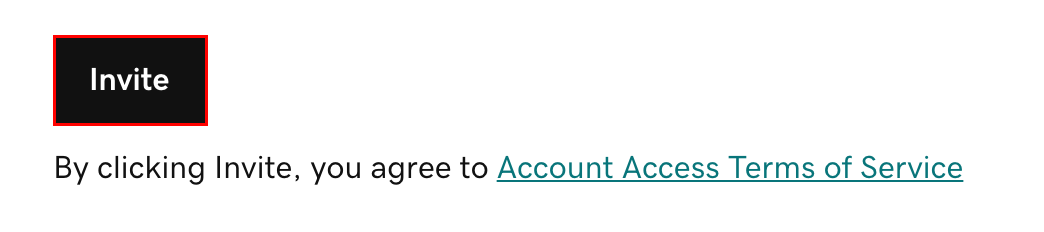
Retrieve Site URL Use site_url() to get the site’s base URL dynamically: <xmp><?php echo site_url(); ?> </xmp> Example […]
Setting up email accounts on your Android device is important for staying connected and managing your messages while […]
To add a new blog post in WordPress, follow these steps: Log in to Your WordPress Dashboard: – […]
Variables are Storing Data Container JS Variable can be declared in 4 ways : Automatically Using var Using […]
In this example: If the input box is empty, an alert is shown. If there’s text in the […]
Starting the development of a custom WordPress theme named “w3syllabus” involves several steps. Here’s a basic outline to […]
[tel* tel-939 minlength:2 maxlength:15]
Theme folder and file structure ├── assets (dir)/ │ ├── css (dir) │ ├── images (dir) │ └── […]
What is an Operator? Let us take a simple expression 8 + 9 is equal to 19. Here […]
You can invite a delegate (like your web designer or developer) to access the GoDaddy products in your […]