XAMPP Error : Status change detected: stopped
14:05:24 [mysql] Error: MySQL shutdown unexpectedly.
14:05:24 [mysql] This may be due to a blocked port, missing dependencies,
14:05:24 [mysql] improper privileges, a crash, or a shutdown by another method.
14:05:24 [mysql] Press the Logs button to view error logs and check
14:05:24 [mysql] the Windows Event Viewer for more clues
14:05:24 [mysql] If you need more help, copy and post this
14:05:24 [mysql] entire log window on the forums
How to Add a New Admin User or User in WordPress
WordPress is a powerful content management system that allows you to create and manage your website with ease. One of the key features of WordPress is the ability to add new users and assign different roles and permissions to them. In this blog post, we will guide you through the process of adding a new admin user or user in WordPress.
Step 1: Access the WordPress Dashboard
To add a new user, you need to access the WordPress dashboard. To do this, login to your WordPress website using your admin credentials. Once logged in, you will be redirected to the dashboard.
Step 2: Navigate to the Users Section
Once you are on the dashboard, look for the ‘Users’ section on the left-hand side menu. Click on ‘Users’ to expand the options.

Step 3: Add a New User
Click on the ‘Add New’ button under the ‘Users’ section. This will take you to the ‘Add New User’ page.
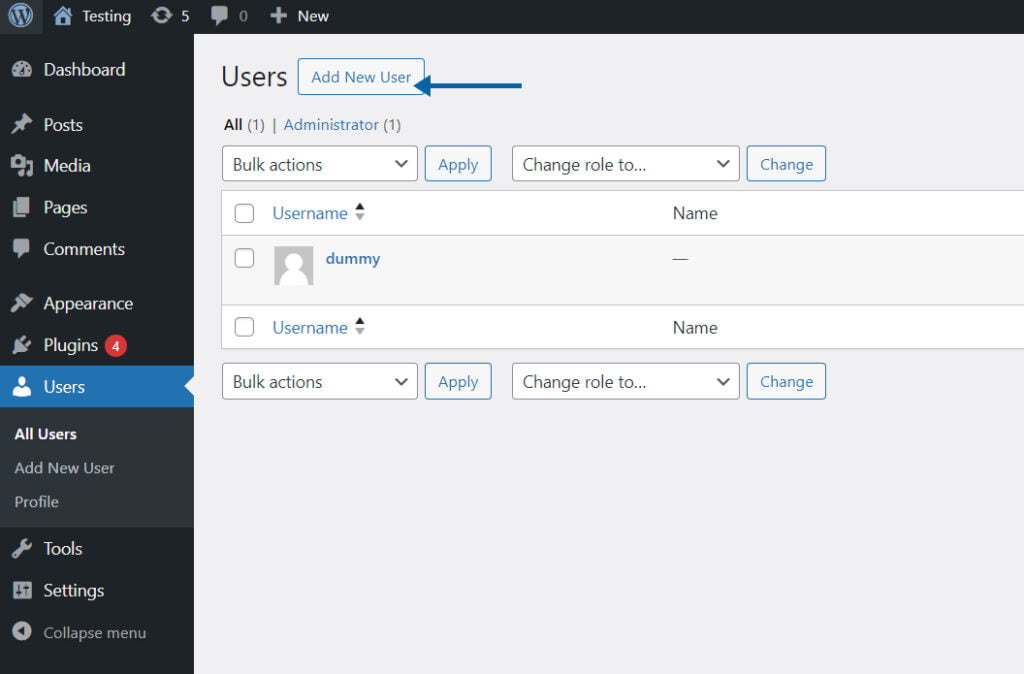
Step 4: Fill in the User Details
On the ‘Add New User’ page, you need to fill in the user details. Start by entering a username for the new user. Make sure to choose a unique username that is not already taken by another user.
Next, enter the email address of the new user. This email address will be used for communication and password reset purposes.
Choose a strong password for the new user. You can either manually enter a password or use the ‘Generate Password’ button to let WordPress generate a secure password for you. Make sure to save this password in a safe place as you will need it to login as the new user.
Provide the first name and last name of the new user. Although these fields are optional, it is recommended to fill them in for better user management.
Finally, choose the role for the new user. WordPress offers several predefined roles such as Administrator, Editor, Author, Contributor, and Subscriber. Select the appropriate role based on the level of access and permissions you want to assign to the new user.

Step 5: Save the User
After filling in the user details and selecting the role, click on the ‘Add New User’ button at the bottom of the page. WordPress will then create the new user and display a success message.
Step 6: Notify the New User
Once the new user is created, it is a good practice to notify them about their account. You can send them an email with their login credentials and instructions on how to access the website.
That’s it! You have successfully added a new admin user or user in WordPress. The new user can now login to the website using their username and password and start using the assigned role and permissions.
Remember to regularly review and manage the users on your WordPress website to ensure the security and integrity of your content.
Website Quality Assurance Checklist for WordPress Informative Website
Effective website quality assurance ensures that your WordPress informative website functions smoothly and provides an excellent user experience. Use this checklist to maintain and improve your website’s quality.
Content Quality:
- Accurate and Updated Information:
- Ensure that all content is accurate and up to date.
- Regularly review and update articles or posts.
- Grammar and Spelling:
- Proofread all content for grammar and spelling errors.
- Use grammar and spell-check tools if needed.
Design and Layout:
- Responsive Design:
- Confirm that the website layout adapts seamlessly to various screen sizes and devices.
- Test mobile and tablet views.
- User-Friendly Design:
- Maintain a clean and easy-to-navigate design.
- Optimize the use of white space for readability.
Navigation:
- Intuitive Menu Structure:
- Ensure that the menu structure is logical and user-friendly.
- Categories and tags should make content easy to find.
- Broken Links:
- Regularly check for and fix broken links within your content.
Page Loading Speed:
- Image Optimization:
- Optimize images for faster loading without compromising quality.
- Use plugins like WP Smush to compress images.
- Caching:
- Implement caching plugins to improve page load times.
- Use browser caching to reduce repeat loading times.
- Content Delivery:
- Consider using a content delivery network (CDN) to deliver content faster to users around the world.
SEO Optimization:
- Meta Tags:
- Optimize title tags, meta descriptions, and headers for search engines.
- Ensure each page or post has a unique and descriptive title.
- Sitemap:
- Create and submit an XML sitemap to search engines to improve indexing.
- Use a plugin like Yoast SEO for better SEO management.
Accessibility:
- WCAG Compliance:
- Make sure your website is accessible to people with disabilities by following the Web Content Accessibility Guidelines (WCAG).
- Use accessibility plugins if necessary.
Security:
- HTTPS:
- Ensure your website uses HTTPS for secure connections.
- Renew SSL certificates before they expire.
- Security Updates:
- Regularly update WordPress core, themes, and plugins to address security vulnerabilities.
- Install a security plugin for additional protection.
- Regular Backups:
- Set up automated backup solutions to prevent data loss.
- Store backups securely offsite.
Testing and Monitoring:
- User Testing:
- Gather feedback from users to identify and address usability issues.
- Conduct usability testing for insights.
- Website Monitoring:
- Use website monitoring tools to track performance and uptime.
- Configure alerts for downtime or errors.
Legal Compliance:
- GDPR and Privacy:
- If applicable, ensure compliance with data protection regulations like GDPR.
- Display a privacy policy and cookie consent notice.
- Content Ownership:
- Verify that all content used is either original or properly attributed.
- Respect copyright laws and intellectual property rights.
Conclusion: By regularly reviewing and improving your WordPress informative website using this checklist, you can ensure it provides a top-quality user experience and remains up to date with industry standards and regulations.
How to secure WordPress eCommerce website
Securing your WordPress eCommerce website is crucial to protect sensitive customer data, maintain the trust of your users, and ensure the smooth operation of your online store. Here are some essential steps to enhance the security of your WordPress eCommerce website:
- Use a Reliable Hosting Provider: Choose a reputable hosting provider that specializes in WordPress hosting. Look for one that offers security features like firewalls, regular backups, and malware scanning.
- Keep WordPress Core, Themes, and Plugins Updated: Regularly update your WordPress core, themes, and plugins to patch vulnerabilities and ensure the latest security fixes. Enable automatic updates whenever possible.
- Strong Passwords and Usernames: Use complex, unique usernames and strong passwords for your WordPress admin, FTP, and database accounts. Avoid using default “admin” usernames.
- Two-Factor Authentication (2FA): Implement 2FA for your admin and user accounts. This adds an extra layer of security by requiring a second authentication method, such as a time-based one-time password (TOTP) or SMS code.
- Limit Login Attempts: Use a plugin to limit the number of login attempts to prevent brute force attacks. This locks out users after a certain number of failed login attempts.
- Use a Web Application Firewall (WAF): Employ a WAF to filter and monitor incoming traffic, blocking malicious requests and protecting your site from common attacks.
- Secure Your Database: Change the default database table prefix (e.g., from wp_ to something unique) to make it more difficult for attackers to target your database. Also, restrict database access to only necessary users.
- Regular Backups: Perform regular backups of your website and database. In the event of a security breach, having recent backups will allow you to restore your site quickly.
- Secure File Permissions: Configure file and directory permissions properly. Limit write permissions to essential folders and files. Most WordPress files should have permissions set to 644, and directories should be set to 755.
- SSL Certificate: Enable SSL (Secure Socket Layer) to encrypt data transmission between your website and visitors. This is crucial for securing payment transactions and protecting user data.
- Disable Directory Listing: Prevent directory listing by adding an empty index.html file to your directories or using a plugin to disable it.
- Disable XML-RPC: If you don’t use XML-RPC, consider disabling it to prevent potential DDoS attacks and brute force attempts.
- Content Security Policy (CSP): Implement a CSP header to prevent cross-site scripting (XSS) attacks and limit the sources from which your site loads content.
- Regular Security Audits: Conduct regular security audits of your website using security plugins or professional security services to identify and fix vulnerabilities.
- User Access Control: Limit user privileges to the minimum required for their roles. Avoid giving admin access to users who don’t need it.
- Security Plugins: Use security plugins like Wordfence, Sucuri, or iThemes Security to enhance your site’s security and get notified of any suspicious activities.
- Monitor for Suspicious Activity: Set up monitoring tools and alerts to be informed of any unusual or suspicious activities on your website.
- Educate Your Team: Ensure your team understands security best practices and how to recognize potential threats like phishing emails and suspicious links.
- GDPR Compliance (or Applicable Data Protection Regulations): If you deal with personal data, make sure your website complies with data protection regulations and provides users with options for consent and data deletion.
- Regularly Test and Update Your Security Measures: Security is an ongoing process. Regularly test and update your security measures to adapt to new threats and vulnerabilities.
By following these security practices, you can significantly improve the security of your WordPress eCommerce website and protect both your business and your customers.
Choosing the Best Car Insurance Company in India
When it comes to owning a car in India, one of the most important things to consider is getting the right car insurance. With so many options available in the market, it can be overwhelming to choose the best car insurance company. In this blog post, we will discuss some of the top car insurance companies in India and what factors to consider when making your decision.
Top Car Insurance Companies in India
1. New India Assurance: With a wide range of coverage options and excellent customer service, New India Assurance is one of the most trusted car insurance companies in India. They offer comprehensive coverage, third-party liability coverage, and a range of add-on covers to suit your needs.
2. ICICI Lombard: Known for its hassle-free claim settlement process and quick response time, ICICI Lombard is another popular choice for car insurance in India. They offer a range of plans with attractive features such as cashless repairs, roadside assistance, and coverage for personal accidents.
3. HDFC ERGO: With a strong presence in the market, HDFC ERGO offers comprehensive car insurance plans that provide coverage for both own damage and third-party liability. They also offer add-on covers like zero depreciation and engine protection.
Factors to Consider
When choosing the best car insurance company in India, here are some factors to consider:
- Coverage: Look for a company that offers comprehensive coverage for both own damage and third-party liability. It is also important to check if they offer add-on covers like zero depreciation and engine protection.
- Claim Settlement Ratio: The claim settlement ratio indicates the percentage of claims settled by the insurance company. Look for a company with a high claim settlement ratio as it indicates their reliability and promptness in settling claims.
- Customer Service: Good customer service is essential when dealing with car insurance. Look for a company that has a reputation for excellent customer service and quick response time.
- Network Garages: Check if the insurance company has a wide network of cashless garages where you can get your car repaired without any hassle.
- Premium: Compare the premium rates offered by different insurance companies and choose one that offers the best value for money.
By considering these factors and doing thorough research, you can choose the best car insurance company in India that meets your needs and provides you with the peace of mind you deserve.
Web Design Trends in 2023: What You Should Know
Introduction
As we move into the new year, it’s important for web designers to stay ahead of the curve and be aware of the latest trends in the industry. In this blog post, we will explore some of the key web design trends that are expected to dominate in 2023.
1. Dark Mode
Dark mode has been gaining popularity over the past few years, and it’s expected to continue its rise in 2023. With its sleek and modern look, dark mode provides a visually appealing experience for users. It also helps reduce eye strain and saves battery life on devices with OLED screens. Incorporating dark mode into your web design can give your website a cutting-edge and sophisticated feel.
2. Minimalism
Minimalism has been a popular web design trend for quite some time, and it’s not going away anytime soon. In 2023, we can expect to see even more minimalist designs with clean lines, ample white space, and simple color schemes. By removing unnecessary elements and focusing on the essentials, minimalist web design creates a user-friendly and clutter-free experience.
3. Microinteractions
Microinteractions are subtle animations or visual cues that provide feedback to users when they interact with a website. These small details can make a big difference in user engagement and overall user experience. In 2023, we will see more web designers incorporating microinteractions into their designs to add a touch of interactivity and delight to their websites.
4. 3D Elements
With advancements in technology, 3D elements are becoming more accessible and easier to implement in web design. Adding depth and dimension to your website can create a more immersive and engaging experience for users. Whether it’s 3D illustrations, animations, or interactive elements, incorporating 3D elements into your web design can make your website stand out.
5. Voice User Interface
Voice user interface (VUI) is a technology that allows users to interact with a website or application using voice commands. With the rise of virtual assistants like Siri and Alexa, VUI is expected to become increasingly popular in 2023. Incorporating voice commands into your web design can provide a more convenient and hands-free experience for users.
Conclusion
As we look ahead to 2023, these web design trends are set to dominate the industry. By staying up-to-date with these trends and incorporating them into your designs, you can create modern, user-friendly, and visually appealing websites. Remember, staying ahead of the curve is essential in the fast-paced world of web design.
Unlocking the Future: Latest Technology Trends
In this fast-paced digital age, staying abreast of the latest technology trends is essential for individuals and businesses alike. Let’s delve into the most influential tech trends that are shaping our world today.
Embracing Artificial Intelligence (AI)
Artificial Intelligence, or AI, is revolutionizing industries across the board. From enhancing customer service with chatbots to optimizing supply chains, AI is a game-changer. Its data-driven insights and automation capabilities are improving efficiency and decision-making.
The Power of Blockchain
Blockchain technology is no longer just synonymous with cryptocurrencies. It has transcended these roots to offer secure and transparent solutions in various sectors. Businesses are leveraging blockchain to ensure data integrity, streamline transactions, and enhance trust in their processes.
5G Connectivity Unleashed
With the widespread rollout of 5G networks, the world is experiencing a connectivity revolution. This technology enables lightning-fast data transfer and ultra-low latency. As a result, it’s paving the way for innovations like augmented reality and the Internet of Things (IoT).
Internet of Things (IoT) in Everyday Life
The Internet of Things, or IoT, is connecting our daily lives like never before. Smart homes, healthcare devices, and even city infrastructure are becoming “smart.” IoT’s potential to enhance convenience, efficiency, and sustainability is staggering.
Sustainable Technology for a Greener Tomorrow
In the age of environmental consciousness, sustainable technology is a prominent player. Innovations in solar energy, electric vehicles, and eco-friendly materials are making strides towards a greener future. The marriage of technology and sustainability is vital for our planet’s well-being.
Your Role in Embracing Tech Trends
As technology continually evolves, embracing these trends becomes a necessity, not a choice. AI, blockchain, 5G, IoT, and sustainability are the building blocks of the future. They hold the potential to reshape industries, improve our lives, and protect the environment.
So, are you ready to step into the world of the latest technology trends? Dive in, explore, and be a part of the transformation. It’s an exciting journey, and it’s happening right now.
Unveiling the Secrets of Blockchain Development: A Journey into the Future
Introduction
Blockchain technology is transforming the digital world, and understanding its secrets can lead to a bright future in development. This article unveils the journey into blockchain development, providing valuable insights and essential steps for beginners.
Top Level Keywords:
- Blockchain Development
- Secrets of Blockchain
- Decentralized Technology
- Blockchain Developer
- Future of Blockchain
Longtail Keywords:
- How to become a Blockchain Developer
- Essential steps in Blockchain Development
- Career in Decentralized Technology
- Unlocking the Secrets of Blockchain
- Skills for a Blockchain Developer
The Basics: What is Blockchain Development?
Blockchain development involves creating and maintaining decentralized digital ledgers. This section will cover the fundamental concepts.
1. Decoding Blockchain Technology Blockchain is a distributed ledger technology that ensures secure and transparent record-keeping.
2. Role of Blockchain Developers Blockchain developers build and maintain the digital infrastructure, ensuring the integrity of the system.
3. Key Concepts
- Cryptography
- Distributed Ledger
- Smart Contracts
Getting Started: Your Path to Becoming a Blockchain Developer
Here, we will guide you through the initial steps required to enter the world of blockchain development.
4. Choosing a Blockchain Platform Select the blockchain platform that aligns with your goals: Ethereum, Hyperledger, or others.
5. Learning Programming Languages Master languages like Solidity, Vyper, and Rust for writing smart contracts.
6. Understanding Ethereum and Beyond Explore Ethereum and other emerging platforms.
7. Building Your First Smart Contract Create a simple smart contract to understand the process.
8. Collaborating with the Community Join online communities, forums, and contribute to open-source projects.
Challenges and Innovations in Blockchain Development
Blockchain development is not without its challenges. This section addresses the difficulties and ongoing innovations.
9. Scaling Solutions Learn about Layer 2 solutions and sharding to improve blockchain scalability.
10. Interoperability Discover projects like Cosmos and Chainlink, working on cross-chain interoperability.
11. Security Best Practices Understand security measures to protect against vulnerabilities.
Real-World Applications of Blockchain
Here, we will explore how blockchain technology is being applied in various industries.
12. Finance and Cryptocurrencies See how blockchain is disrupting the financial sector with cryptocurrencies.
13. Supply Chain Management Learn about the use of blockchain in tracking and verifying product origins.
14. Healthcare and Identity Verification Explore how blockchain is improving healthcare data security and identity verification.
The Future of Blockchain Development
This section delves into the limitless potential of blockchain development.
15. Ongoing Innovation Discover how blockchain technology continues to evolve.
16. Career Opportunities Explore the diverse career opportunities in blockchain development.
17. Shaping a Transparent Future Understand how blockchain is transforming the digital world into a secure and transparent space.
Conclusion
Blockchain development holds the key to a future filled with innovation and opportunity. By unveiling its secrets, you can embark on a journey that promises a bright and exciting career in this cutting-edge field.
Remember, understanding the secrets of blockchain development is the first step towards an exciting and fulfilling future in the world of decentralized technology.
